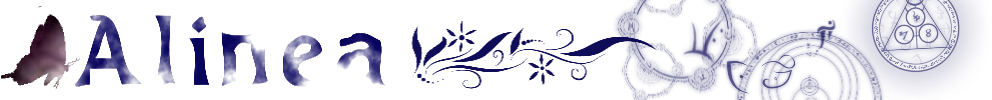Différences
Ci-dessous, les différences entre deux révisions de la page.
| Révision précédente | |||
| — | pratique:informatique:lxde_2ecran [30/07/2021 10:58] (Version actuelle) – Zatalyz | ||
|---|---|---|---|
| Ligne 1: | Ligne 1: | ||
| + | ====== Configuration de deux écrans sur LXDE ====== | ||
| + | LXDE, c'est un super gestionnaire de bureau, mais parfois on cherche un peu comment faire les trucs... | ||
| + | |||
| + | Avec deux écrans : | ||
| + | |||
| + | * Avec ARandr, définir comment on a envie qu'ils fonctionnent. Enregistrer ça dans un fichier. | ||
| + | * Ouvrir le fichier, et copier la disposition à la bonne ligne dans ''/ | ||
| + | |||
| + | Par exemple : | ||
| + | < | ||
| + | [Desktop Entry] | ||
| + | Type=Application | ||
| + | Name=LXRandR autostart | ||
| + | Comment=Start xrandr with settings done in LXRandR | ||
| + | Exec=xrandr --output VGA-0 --primary --mode 1280x768 --pos 0x0 --rotate normal --output DVI-0 --mode 1024x768 --pos 1280x0 --rotate normal --output HDMI-0 --off | ||
| + | OnlyShowIn=LXDE | ||
| + | |||
| + | </ | ||
| + | |||
| + | ===== 2e méthode ===== | ||
| + | nano / | ||
| + | < | ||
| + | [Desktop Entry] | ||
| + | Type=Application | ||
| + | Name=Démarrage automatique de LXRandR | ||
| + | Comment=Démarrer xrandr avec les paramètres configurés dans LXRandR | ||
| + | Exec=sh -c ' | ||
| + | </ | ||
| + | |||
| + | ===== 3e méthode ? ===== | ||
| + | J'ai aussi un truc ailleurs... | ||
| + | sudo nano / | ||
| + | |||
| + | |||
| + | < | ||
| + | # | ||
| + | # Note: this is a sample and will not be run as is. | ||
| + | xrandr --output DVI-0 --off --output HDMI-0 --primary --mode 1920x1080 --pos 0x0 --rotate normal --output VGA-0 --mode 1360x768 --pos 1920x312 --rotate normal | ||
| + | </ | ||
| + | |||
| + | ===== Gérer la luminosité, | ||
| + | * https:// | ||
| + | * Voir aussi redshift, '' | ||