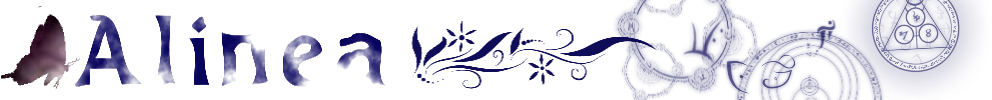Grocy
Installation
mkdir /var/www/grocy cd /var/www/grocy wget (lien de la dernière version) unzip grocy* cp config-dist.php /data/config.php
Modifier ces valeurs :
Setting('DEFAULT_LOCALE', 'fr');
Setting('CALENDAR_FIRST_DAY_OF_WEEK', '1');
Setting('CURRENCY', 'EUR');
Et ouais on laisse par défaut les “path”.
Ensuite Apache (ou ce que vous voulez) :
sudo apt install apache2 php php-gd php-json php-intl php-mbstring php-sqlite3 sudo nano /etc/apache2/sites-enabled/000-default.conf sudo a2enmod rewrite sudo service apache2 restart
Si ce n'est pas 000-default.conf, activer le site…
Contenu du vhost (derrière un proxy donc uniquement en 80) :
<VirtualHost *:80>
ServerName grocy.mondomaine.org
ServerAdmin webmaster@localhost
DocumentRoot /var/www/grocy/public
RewriteEngine On
<Directory /var/www/grocy/public >
Options Indexes FollowSymLinks MultiViews
AllowOverride All
Order allow,deny
allow from all
</Directory>
ErrorLog ${APACHE_LOG_DIR}/error.log
CustomLog ${APACHE_LOG_DIR}/access.log combined
</VirtualHost>
Contenu sur le proxy, avec nginx cette fois. 10.0.0.10 est l'ip interne du proxy, 10.0.0.30 celle du container. Penser à activer https.
server {
listen 10.0.0.10:80;
server_name "grocy.mondomaine.org";
include custom/apache_compat.conf;
include custom/headers.conf;
include custom/acme_http-01.conf;
return 301 https://grocy.mondomaine.org$request_uri;
server {
listen 10.0.0.10:443 ssl http2;
server_name "grocy.mondomaine.org";
include custom/apache_compat.conf;
include custom/headers_nocsp.conf;
include custom/tls.conf;
ssl_certificate /etc/letsencrypt/live/test2.liev.re/fullchain.pem;
ssl_certificate_key /etc/letsencrypt/live/test2.liev.re/privkey.pem;
client_max_body_size 10000M;
location / {
proxy_set_header Host $host;
proxy_set_header X-Real-IP $remote_addr;
proxy_set_header X-Forwarded-For $proxy_add_x_forwarded_for;
proxy_set_header X-Forwarded-Proto $scheme;
proxy_buffering off;
proxy_request_buffering off;
proxy_pass http://10.0.0.30/;
}