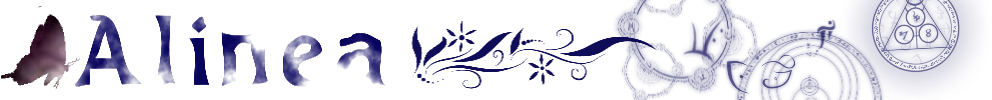Ceci est une ancienne révision du document !
Mutt, astuces et notes
Il n'est pas si mal, en fait, quand on commence à trouver comment il marche…
Pour ouvrir une boite mail spécifique :
mutt -f /var/vmail/mondomaine.org/john/Maildir/maildirfolder
Et pour ouvrir une boite locale mais avec son utilisateur !
mutt -f imaps://john@example.org@webmail.example.org
example.org@webmail.example.org c'est en gros le vrai nom du mail @ le relai.
Pour envoyer une pièce jointe, ça doit se faire tout en ligne de commande mais là ça veut pas… Faut que je trouve comment indiquer aussi l'user.
echo "Message Body Here" | mutt -s "Subject Here" -a gtube.txt -f /var/vmail/nordcantal.fr/john/Maildir/maildirfolder -c
mutt -f
Commandes
On les configurent dans .mutt/muttrc…
bind index,pager <C-Right> sidebar-prev bind index,pager <C-Left> sidebar-next bind index,pager <C-Down> sidebar-open #bind index,pager <C-Up> sidebar-scroll-up #bind index,pager <C-Down> sidebar-scroll-down